by PapaCharlie » Mon Jun 05, 2023 4:05 pm
Hello

I didnt finid a solution yet but do I hide the UI on screen?
I mean the waypoint labels, the event text bottom left etc..?
Thx in advance, PC
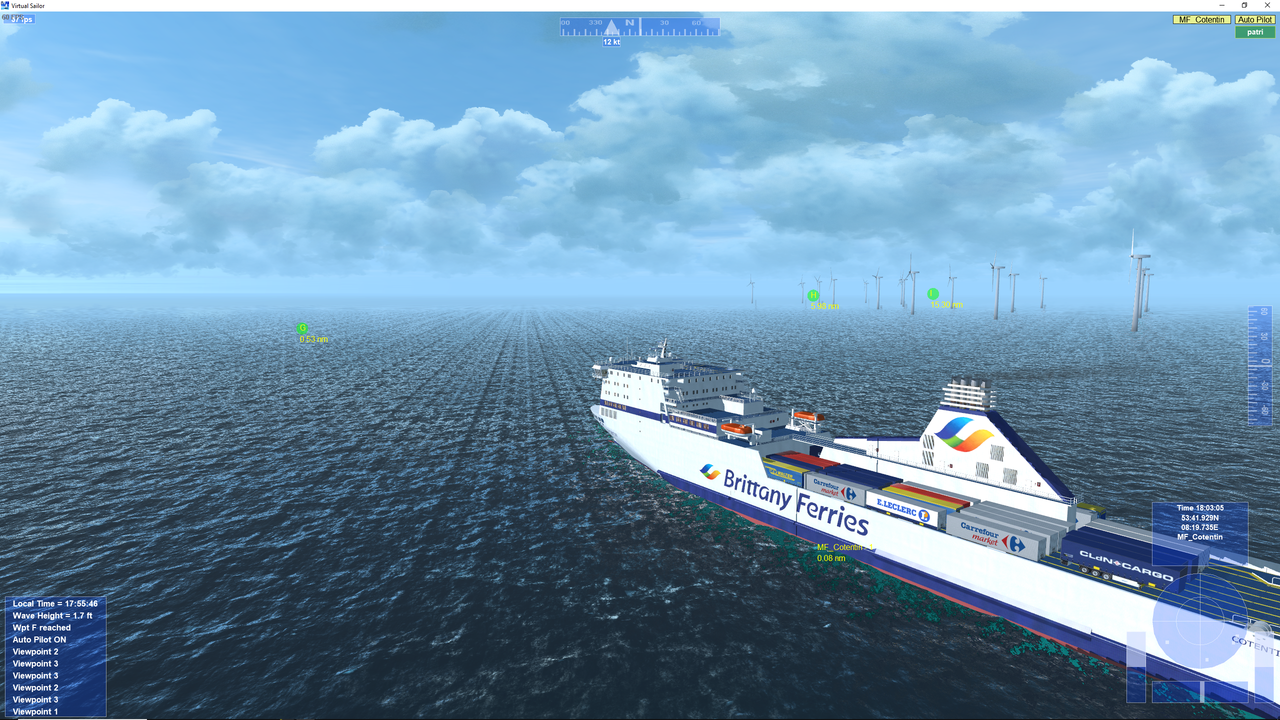
Hello :)
I didnt finid a solution yet but do I hide the UI on screen?
I mean the waypoint labels, the event text bottom left etc..?
Thx in advance, PC
[img]https://i.postimg.cc/fTHqMBkW/vsng.png[/img]