Virtual Sailor can connect to other users and let you see their vehicles, interact with them and chat, connection can be done using the internet or LAN.
Several trackers exist to track and show you active network sessions, and more trackers can be easily added using an external file inside the network directory of the program.
Up to 24 user can share each session, each user can have his own vehicle or can be a guest on a vehicle controlled by other users.
Weather conditions, waypoints, vehicle position and actions, and chat messages are passed between all users in the session, any change made to weather, waypoints or vehicles is immediately copied on all machines sharing the session.
The host machine is the first machine to start a session, guest machines are the machines that join in.
Whenever a host quits the game hosting is passed to another user in turn, so that the session continues, however this session will not appear on the tracker any more.
To connect online select Network Connect from the menu, this will show the connection dialog.
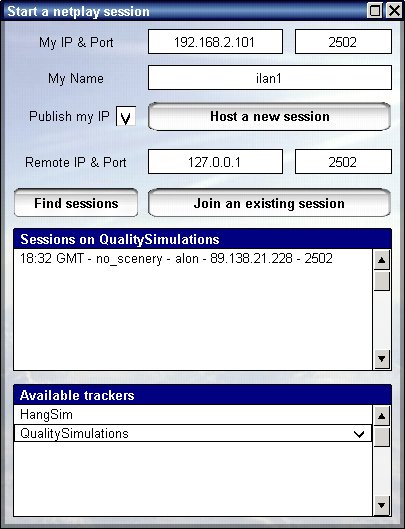
At the top of this dialog you see your IP address and port used, below you can enter your name, this name will be used for the online session as your call sign.
You can host a new session or join an existing one, to host a new session press "Host a new session" and wait until session is established.
You can select "Publish my IP" if you wish others to see your session on the internet and join you.
To see other sessions currently active press "Find sessions", you will see a list of sessions below, the time they were started ( given in GMT ), the scenery they are at and the name of player hosting this session.
To join any of these sessions select it from the list below and press "Join an existing session".
Alternatively, if you know the IP address or name of computer you wish to join, type this address at the remote IP textbox and press "Join an existing session".
Names can be resolved without the use of specific IP addresses, if you are on a LAN you can enter the name of the machine instead of its IP address.
Once session was established this dialog will disappear and you will see a message "session has started".
The chat mode- the chat mode is much more than just a tool for chatting, it can be used when you are not playing online as well.
The chat mode is activated by pressing F12, this will show the chat dialog and also a list of chat messages made by players in the session.
Type in your message and press Enter to send it, if you press Escape the message is discarded.
Each player that joins the game is seen as avatar on the right side of the screen in chat mode, you can customize your avatar by changing the me.jpg image inside the network directory of the program.
Your avatar is sent to others players and appears by your name.
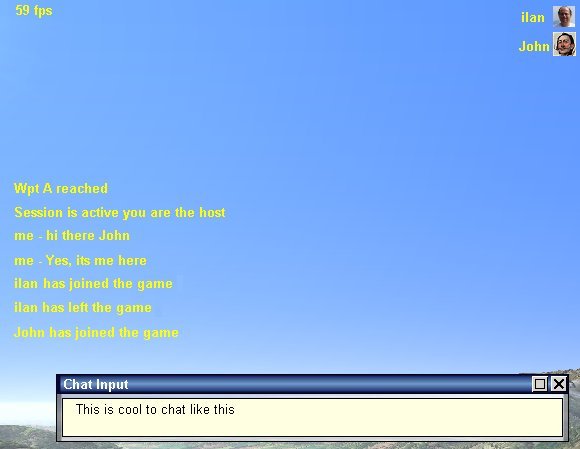
The passenger mode- by default each vehicle is controlled by a single player, and seen as such on other players machine, however you can join as a paseenger on any vehicle controlled by another user, and chat with this user as you sail along, in such case you will see a messge appear "controlled by [user name]" on the top mid part of the screeen.

 E-mail:
E-mail: 


