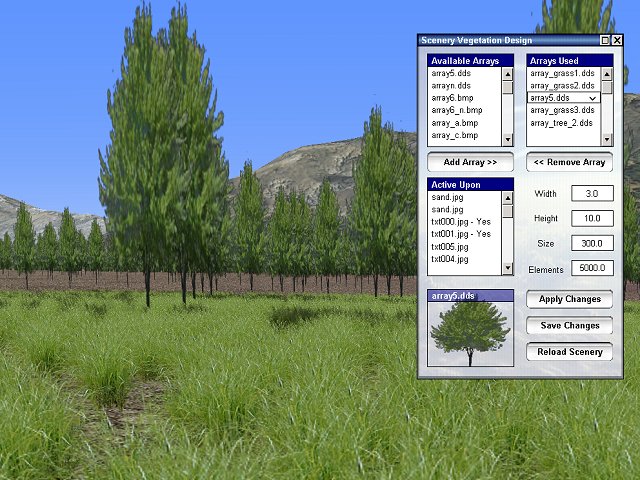|
|
For every scenery in Vehicle Simulator there is a set of arrays which are loaded and updated around the point of view, these arrays contain thousands of elements to give the impression of dense vegetation. These arrays are automatically created around the camera and updated constantly as you move. You can define up to 64 different arrays for each scenery, each array exists on one or more scenery textures, for example, a grass array and a tree array can be defined on the same scenery texture to give the impression of a real forest. To define vegetation for your scenery use the vegetation dialog as explained in scenery basics. Vegetation arrays are made of a jpg, bmp, dds textures and are found in the common directory or inside the directory of the scenery itself, dds files usually contain transparency channel but if you use bitmap or jpg, make sure the areas you wish to be transparent are in black. For each array you define on which scenery textures they show, the width and height of individual elements, the size of array on ground and the number of elements in the array. The program checks the area around the camera and places elements where the texture matches the desired value, and where there is no road or other object placed on the ground. The area checked around the camera is 500 meter in diameter and for this reason it is recommended to make the size of arrays smaller than 300 meters, in order to have elements hidden on roads and objects. Vegetation arrays are flexible arrays which shift and flex with wind much like real plants and trees, arrays can be made visible underwater by allowing them to be active upon the lowest texture used ( typically sand.jpg ).
|